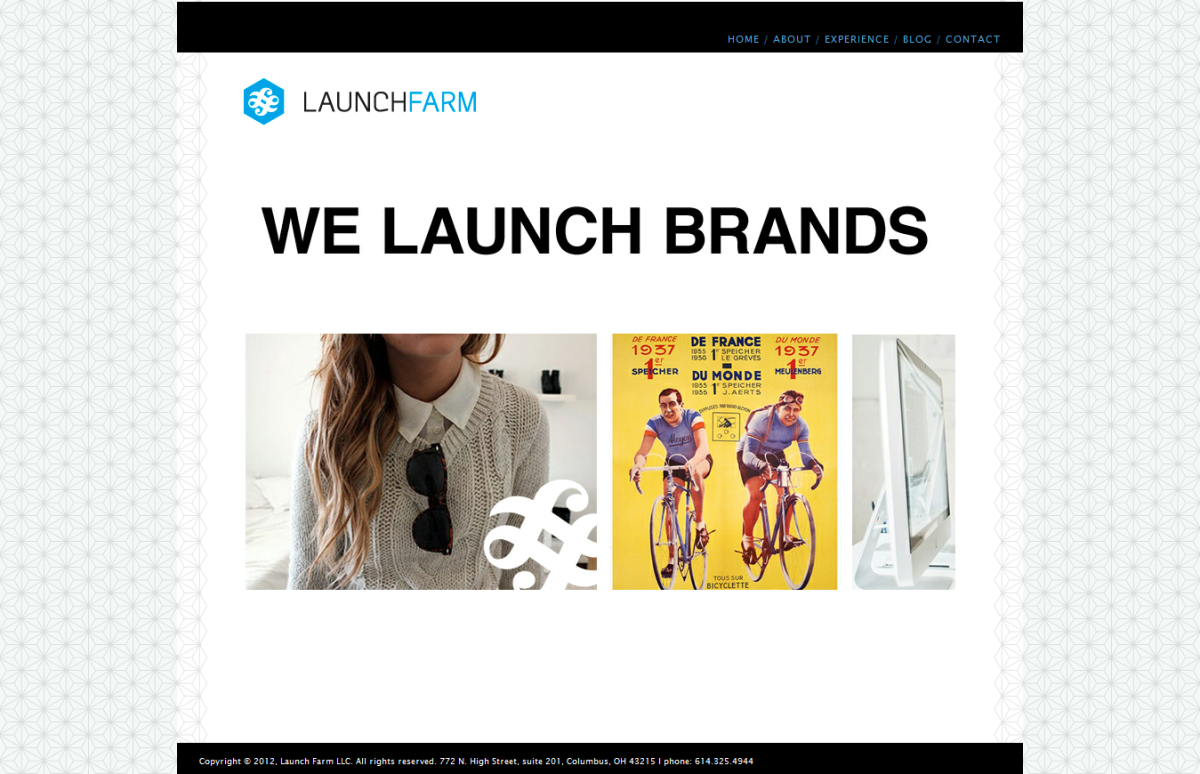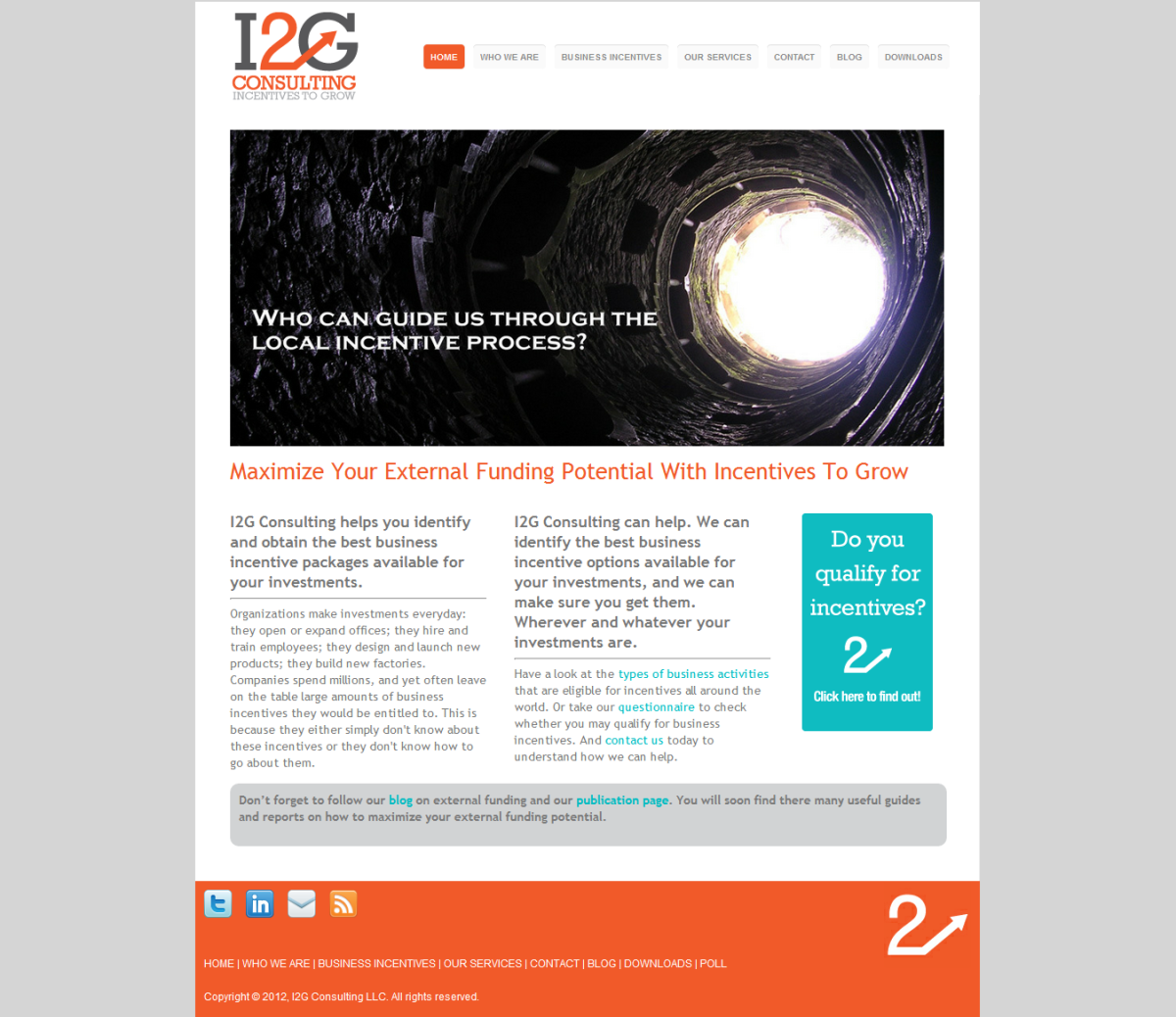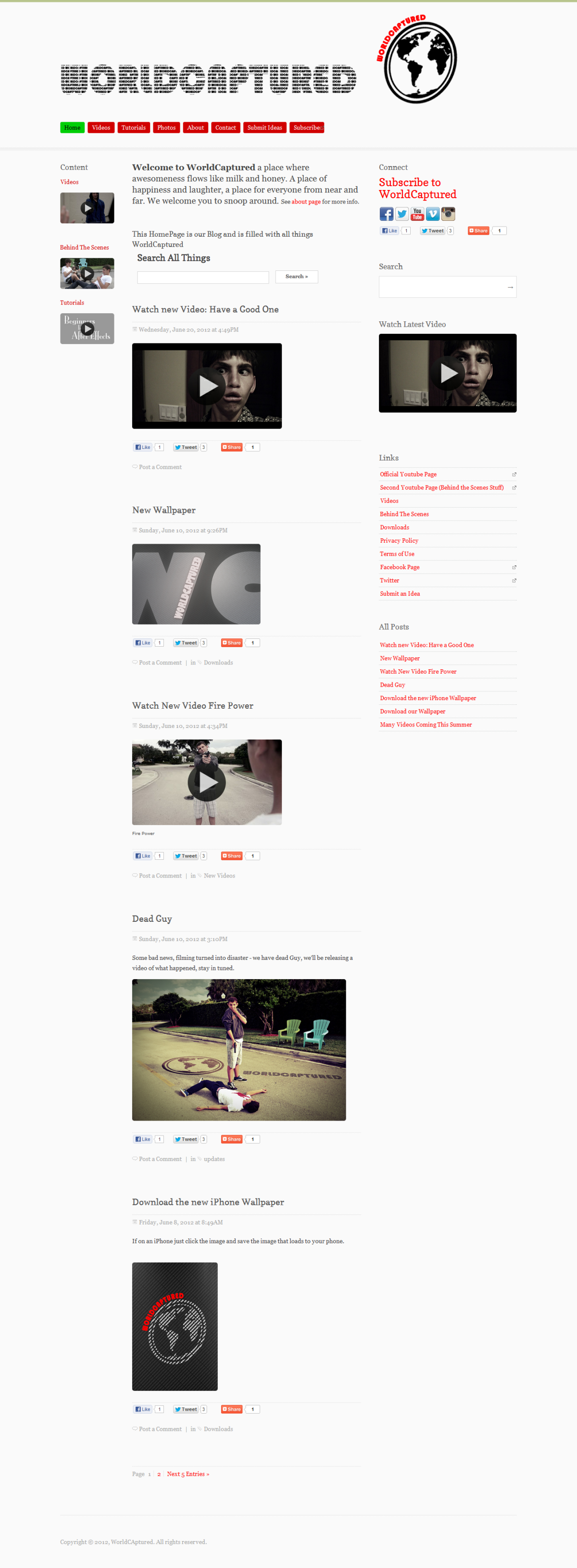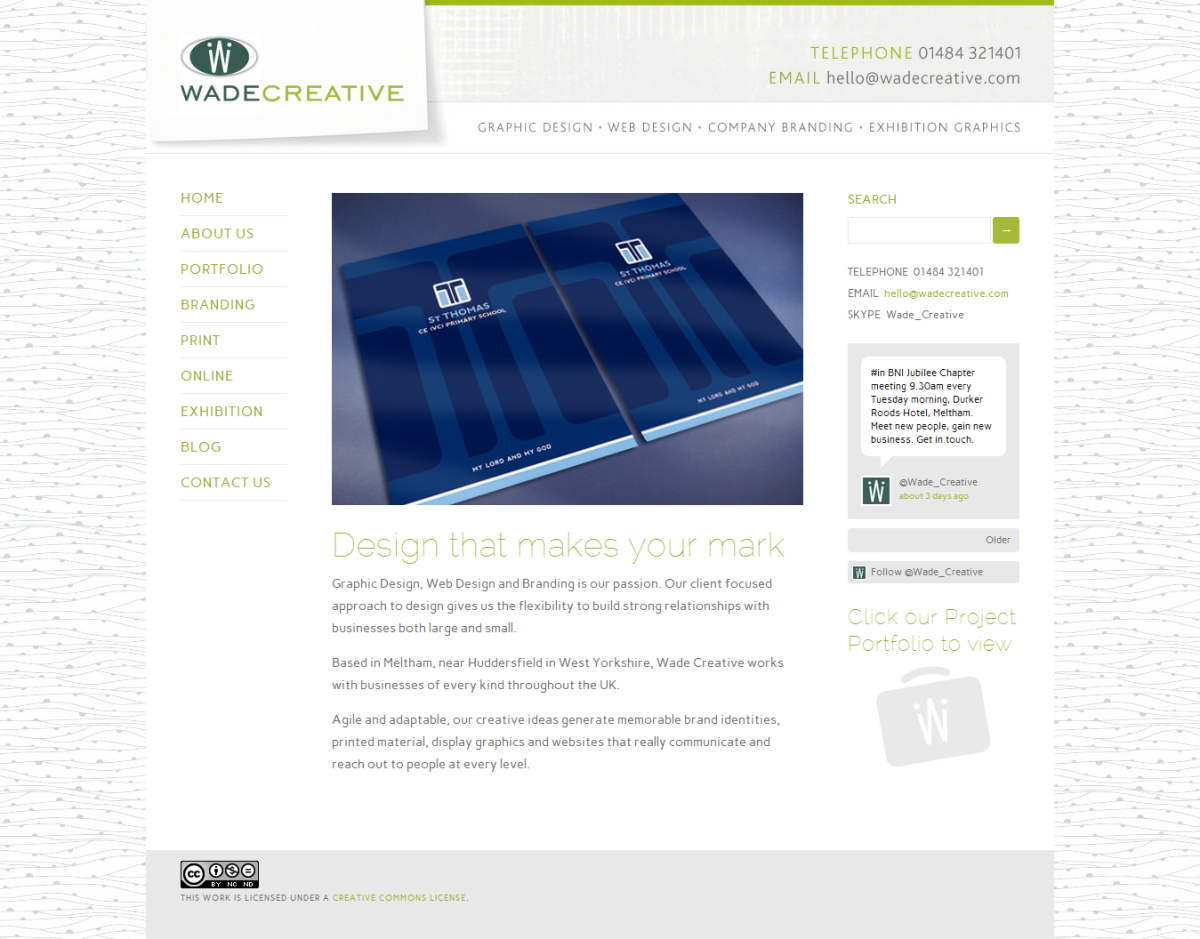Last week four Squarespace enthusiasts — designer/developer Alan Houser, author of Squarespace for Dummies Kris Black, non-profit podcaster Ed Lucas and yours truly — opined about search engine optimization (SEO) strategies for Squarespace in areas such as indexation, social media SEO, and SEO keyword selection using the new Google+ Hangouts on Air. Today, you can catch all the important details or watch the re-broadcast.
If you have the time, you can watch the entire episode on our YouTube channel (don't forget to subscribe). Or, catch the highlights below. Also, contact me if you'd like to be a part of the next Hanging Out and Talking Squarespace on Thursday, July 26th. Our topic will be "quick and dirty design tips."
Highlights from Squarespace and SEO Hangout
The Hangout on Thursday, June 28th was full of perspective due to a dynamic group composition consisting of a non-profit expert and podcaster, a two developer designers, and marketer. The differing viewpoints provided for a rich conversation around several important topics:
- Indexing on Squarespace - The group discussed the SEO implications of using Squarespace's built-in search engine indexation options, as well as the ever-popular SEO issues that can result from having an active yourusername.squarespace.com subdomain in addition to your custom domain.
- Social Media and SEO on Squarespace - Next up the quad covered using extra HTML snippets for social media sharing buttons on Squarespace and what Squarespace will likely do around social sharing as a part of the upcoming Squarespace 6. They also talked about using Schema.org microformating to control the image and text snippet that is shared on social networks such as Facebook and Google+ in status updates.
- Keyword Selection and SEO - Perhaps the most interested portion of the Hangout was the discussion around SEO keyword selection on Squarespace websites. Spoiler alert: a good publication also makes for a solid user experience and supports a major chunk of any solid long-term SEO strategy.
Contact me if you'd like to be a part of the next Hanging Out and Talking Squarespace on Thursday, July 26th. Our topic will be "quick and dirty design tips."