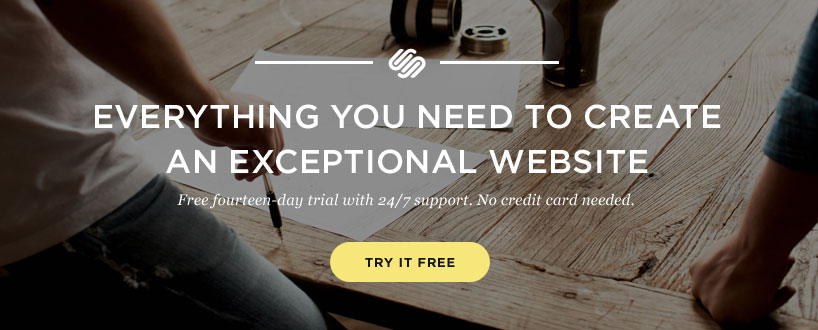101 Reasons Why You'll Think Squarespace Websites are Epic
Big Picture Web is built on Squarespace.com, the web's best/easiest web publishing platform and content management system (CMS). Squarespace combines simple, yet powerful web design tools with premium hosting for your website. We've gathered 101 reasons to consider making your site a Squarespace website. If you're building a website or are frustrated with the one you have, read on to learn about the wonders of Squarespace websites.
Squarespace's Main Benefits in a Nutshell
101. Creating a Website is Easy. Whether you know HTML or not, Squarespace's intuitive controls provide endless configuration options without overwhelming you. Create and manage the blog or website you want quickly and effectively without having to be a web developer.
100. Build Your Entire Site Before You Pay. Some systems require payment before you start. Squarespace gives you full access to their entire content management system as a part of their risk-free two-week trial simply by providing your name and email address.
99. Publish Your Business Website in No Time. I've built entire Squarespace websites in a matter of minutes in the past. Even large-scale changes take a fraction of the time of other web publishing tools, thanks to Squarespace's smart design and administrative controls.
98. Build Any Type of Site With Squarespace. Squarespace can build just about any type of website with ease. Build professional quality websites, blogs, forums, portfolios, pages with videos... pretty much anything.
97. Build Beautiful Squarespace Photo Galleries. Import photos using Squarespace's easy controls. Assign titles and descriptions, then place them in an image slideshow. Easily show off your photography or business portfolio.
96. Embed Contact and Information Forms. Squarespace allows you to build information forms on your site in minutes. Gather email addresses for newsletters. Allow customers to contact you without having to publish your email address on your website.
95. What You See is What You Get. Squarespace uses convenient WYSIWYG controls for building your website. The visual navigation and tools replace the necessity to know HTML/CSS (although you can use that too if you'd like). Build your site like you'd put together an email or Word document.
94. Create a Unique Web Presence with Squarespace. Completely customize the visual aspects of your blog without having to know CSS. Don't be confined to someone else's template. Squarespace websites allow you to build a truly unique look for your brand.
93. Squarespace is Business Friendly, Small to Large. From small businesses like Big Picture Web to large corporations likeGE, businesses are finding Squarespace the smart way to market their companies on the web.
92. Squarespace is the Apple of Web Publishing. Squarespace is completely developed by artisan-quality designers, engineers and developers. Much like Steve Jobs at Apple, Squarespace releases only a highly polished end product.
91. Start With Brilliant Templates. A Squarespace website allows for infinite design customization, but also provides over 60 beautiful templates to get you started. Jump start your web design with the help of Squarespace's talented group of CSS designers.
Getting Started With Squarespace
90. Squarespace Comes with Training Wheels. Squarespace websites come with superb overview videos to get you started. Learn the basics from them and be instantly productive.
89. Less Time Developing, More Time Creating. Select from a wide variety of page types and widgets that come together without effort. You'll spend more time creating content and connecting with your visitors and less time doing the dirty work of website development.
88. Awesome Design Tools for All Skill Levels. Squarespace's web design interface appeals to both design novices and CSS professionals alike. Do everything with click and drag controls or insert your own design with full custom CSS control.
87. No Need to Purchase Web Hosting. Since Squarespace provides web publishing and hosting in one service, there is no need to purchase separate web hosting. Scroll down to read an entire section of additional reasons to choose Squarespace based on the hosting alone.
86. Squarespace Requires No Installation. Each new Squarespace website begins with a visit to Squarespace.com. You create a login name, a password and give your email address and that's it. Your Squarespace website is live and on the web.
85. The Squarespace Free, No Credit Card Trial. Notice how I didn't mention any payment when creating your Squarespace account? That's because there is none. Get the keys to the castle and full access to create and publish your website for two weeks without having to pay a dime.
84. Raving Squarespace Reviews. Search the web and you'll rarely find a bad word about Squarespace. And while nothing is perfect, each Squarespace review tends to be highly positive. You'll have trouble finding a crowd more jazzed about their blog/website software than we Squarespacers.
83. Why Not Just Use Wordpress for My Blog? With a huge chunk of the market, Wordpress seems like the obvious platform choice when building a new blog. But if you compare Squarespace Vs. Wordpress feature-for-feature, there's a strong chance you'd pick Squarespace like I did.
82. Import/Export on Squarespace with Ease. If you have an existing blog and don't want to put up with the hassle of transferring your existing blog or website, don't worry. Squarespace's blog import and export functionality gives you complete control over your content.
Use Squarespace to Design a Beautiful Web Presence
81. Design With or Without Code. Anyone can create an appealing website with the Squarespace design tools. Novice designers are supported by intuitive click-and-drag design controls, while professionals weave custom CSS, HTML and Javascript into Squarespace's advanced design controls.
80. Build a Completely Custom Look. Squarespace designs start with over 14 templates and 60 gorgeous styles. You then have the power to customize your web design to your liking, with or without any coding knowledge. Create a truly unique look for your blog or website with Squarespace.
79. Squarespace: The Web Designer's Web Design Tools. There's a growing community of accomplished Squarespace designers. In fact, Squarespace boasts some of the finest web design professionals in the industry due to its easy design tools.
78. Customize Your Whole Squarespace Site (Or Each Page). You can make changes to a Squarespace design at the template level or a one page at a time. Squarespace makes it easy to control as much or as little customize as you want.
77. Make Squarespace Design Changes Happen Before Your Eyes. Changes to your Squarespace design happen as you're performing them. Know exactly what something will look like prior to hitting the Save button.
76. Design Your own Squarespace Template. Squarespace provides complete control of the design interface, meaning you can create your very own unique website template.
75. Your Web Developer is Optional. Bloggers and tech-savvy entrepreneurs may choose to be their own developer with Squarespace. Why pay someone hundreds (or thousands) of dollars when you can do it yourself with Squarespace.
Squarespace is Easy to Use
74. Editing Your Fonts and Colors is Easy. With some CMS, you have to update your style sheet in order for fonts and colors to change. With Squarespace, simply open the editing interface and select you new fonts and sizes from multiple choice lists and drop-down boxes.
73. Import Images in Bulk. Squarespace's Gallery functionality allows you to mass-import all the photos you'd like into beautiful image galleries. Creating new image galleries takes practically no time at all.
72. Content, Structure and Style. Instead of giving you all editing controls at once, Squarespace design controls are presented in three intuitive layers: content, structure and style. Seeing only the control options relevant to your task is part of what makes Squarespace so intuitive to use.
71. Change Designs Completely with Just a Click. You can change your Squarespace templates and styles with little to no rework. See what your published content would look like with a different design without having to commit to hours of work.
70. Embed Any Type of Media. No Problem. Squarespace allows you embed links, images, videos, widgets - nearly anything - within your website. And once again, you have the option to add in extras with or without advanced knowledge of HTML, CSS and/or Javascript.
69. The Controls are Where They Should Be. When you want to make a change, the Squarespace design controls to make the change are never far away. Squarespace's unique design controls appear directly within your content when you log in as an administrator. Changes are easy and intuitive.
68. Work Smarter, Not Harder. Squarespace's streamlined tools allow you to quickly publish content to your blog or website.
The Squarespace Community
67. Internet Marketers Use Squarespace. Big names in Internet marketing like Kevin Rose of Digg.
66. Be Artistic With Squarespace. Squarespace allows artists to showcase their work online with complete control over the presentation.
65. Local Businesses Prosper With Squarespace. Small and medium-sized businesses can achieve a polished Internet presence for a fraction of the cost of a custom developed website by using Squarespace.
64. The Growing Squarsepace Community. With tens of thousands of customers, the Squarespace community is full of helpful folks with great Squarespace resources (like Big Picture Web!).
63. Plenty of Excellent Examples. Check out the Squarespace Examples page to see dozens of excellent websites and blogs designed on Squarespace.
The Mobile Squarespace Experience
62. Update Squarespace Websites from Mobile Devices. Squarespace strives to exceed customers expectations even on mobile devices. Update blogs and websites from iPads, iPhones and Android devices.
61. Moderate Comments on the Go. Interact with your audience no matter where you go. Squarespace's mobile applications allow for easy comment moderation directly from your mobile device. Crush comment spam from anywhere.
60. Publish Squarespace Content from Anywhere. Squarespace's mobile application comes complete with its own blogging editor. Create a blog post from your iPad or even your smartphone.
Squarespace is the Choice of Artists
59. Bulk Import Photo Galleries. Squarespace's bulk importing utility means you can quickly build galleries to share your images. In fact, creating any content seems to take less time on a Squarespace designed website.
58. The Photographer's Friend. More and more photographer's are signing up for Squarespace because it allows them to easiliy share their work online. And it's not just photographers. Squarespace's design options appeal to digital designers, website designers and other artists as well.
57. Squarespace's Gorgeous Galleries. Squarespace boasts multiple configuration options for your galleries. Determine thumbnail size and position, page layout, even display your images in a seamlessly integrated Lightbox slideshow.
Squarespace's Business Model
56. No Freeloaders Means Better Tools. The Squarespace team strives to create the most exceptional web publishing tool available and they know excellence comes from focus. No free versions allows Squarespace to focus their efforts on their valued customers.
55. A Culture Dedicated to Perfection. The mission of Squarespace has always been the same. CEO & Founder Anthony Casalena started Squarespace in 2004 with the goal of creating the best web publishing tool available.
54. A Company with Proven Performance... Squarespace's numbers are proof of its soaring appeal. With a 713% 3-year growth rate, it's no wonder Squarespace made Inc.'s Top 500 companies of 2010.
53. ...is Poised for an Even Brighter Future. Index Ventures and Accel Partners invested $38.5 million in 2010. Surely this can only mean incredible advances in web publishing from an already oustanding company.
52. Attracting New Customers by the Scores. Each day more and more people sign up for Squarespace. Wordpress, Typepad, Blogger, Tumblr, Posterous, Drupal and Joomla users that find Squarespace are typically pleasantly suprised with what they see.
51. A Team of Talented Professionals. Squarespace is comprised of a few dozen handfuls of highly talented team members who all share Casalena's passion for excellent design. People like Creative Director Tyler Thompson and Senior DesignerKrystyn Heide explain the excellence of Squarespace.
50. A Great Idea from the Beginning. Squarespace has been profitable since day one back in 2004. Since then the company has experienced metoric growth as evidenced by Inc.'s Top 500 list placement.
49. Squarespace's Proven History. Did I mention Squarespace has been around since 2004? Unlike some fly-by-night blogging platforms, Squarespace has a proven track record and isn't going anywhere.
48. Squarespace is Hiring (and Hiring). Despite a slow economy, Squarespace continues to expand and hire more staff. With 28 employees in 2010, Squarespace's job board surely foreshadows a company roster with much higher numbers in the near future.
47. Beautiful New Facilities to Match the Growth. Squarespace employees have to be among the most relaxed and motivated workforces out there considering their awesome facilities. They moved to their new space in 2010, which includes catered lunches and in-house yoga and video gaming facilities.
46. Squarespace is an Awesome Story of Passion and Hard Work. Starting with nothing more than a loan from his father, founder Anthony Casalena has built Squarespace into a $5+ million per year company. That doesn't happen by accident.
The Business End of Squarespace
45. Squarespace is Rock-Solid. Squarespace's highly redundant hosting and power supply make your website incredibly reiable. In fact, Squarespace websites boast a 99.98% uptime thanks to their Peer1 Networks infrastructure.
44. Use Squarespace to Generate New Leads. Squarespace's simple form builder allows you to quickly build secure forms onto your website to collect information from customers and new business prospects alike.
43. Multiple Squarespace Web Analytics Options. Squarespace provides several options in the area of web analytics. You can use their onboard analytics dashboard for high-level insights or install a full service web analytics tool like Google Analytics.
42. Provide Layered Access to Squarespace Sites. Create roles, rights and permissions for Squarespace sites and create multiple editors for your site. Provide content editors and guest bloggers only the access they need with Squarespace's member permissions tools.
41. Safe and Sound with Squarespace. Squarespace's hosting and website tools are designed to be secure and free from malicious attacks and spam.
40. Use any Number of Online Measurement Tools. Not only does Squarespace integrate with Google Analytics, but you can also install any number of addition web analytics tools such as Clicky, Clicktale, 4Q, KissInsights and Quantcast.
39. Encourage Engagement with Forums. One of Squarespace's many page types includes a simple, yet effective forum. Build a venue for conversation on your website by creating a helpful forum. Squarespace even provides options for moderating and nurturing your community.
Squarespace's Premium Hosting
38. The Benefit of Squarespace Hosting. Squarespace's premium hosting provides as much bandwidth as your visitors need. Your website is powered by Squarespace's powerful web servers can handle any massive spikes in traffic without bringing your website to its knees. This type of hosting elsewhere is not cheap.
37. Squarespace's Reliability is Nearly Perfect. Your website will be up and running, day and night without fail, save for the occasional and smallest of hiccups. Squarespace boasts a impressive uptime of 99.98%. On the Internet, your business is closed when your website is down.
36. The Power of Squarespace Hosting. Thousands of Squarespace websites run off of the Peer1 Networks web servers that power Squarespace. The biggest of spikes in traffic to your website will pale in comparison to the amount of traffic seen on Squarespace's web servers in a given day.
35. Under Constant Watch. Squarespace's team is monitoring all Squarespace websites with hundreds of performance measured checked every twenty seconds. Coverage is round-the-clock.
34. Nothing to Download or Install. You don't need to download or install anything onto a server of your own. Squarespace is a fully-hosted software as a service (SaaS). Of course, your website, your domain name and content belong to you. Squarespace provides the tools and space for your site.
33. The Redudancy of the Cloud of the Cloud. Your website is safe with Squarespace. Being hosted on Squarespace's cloud web servers means your content is backed up on redundant networks.
32. Implement Google Analytics on Squarespace with Ease. Install Google Analytics on your Squarespace website in less than five minutes. See which pages are getting views on your site and understand when and why your online marketing efforts are producing results.
World Class Customer Support
31. Extensive Squarespace Product Support. Squarespace works constantly to update its manual and help section with answers to common questions and walk-throughs of basic Squarespace website tips.
30. An Innovative Email Ticketing System. Squarespace's customer service runs based on tickets you submit directly from within your website editing interface. Submit an issue. Get a response. Get on with your day.
29. Blazing Fast Support from Squarespace. You might think an email system is inconvenient. Not this one. Tickets are generally resolved within thirty minutes. I've often had my tickets resovled within minutes. The Squarespace staff is basically waiting to be of service if you need help.
28. Support You Can't get on Wordpress. Squarespace's support staff can help you with just about anything related to your website. If you're stumped, they'll put you on the right path. If you've hit a wall, they'll put you back on track. You just can't get this type of support on open source web publishing systems.
27. Advanced Guides Available on Squarespace. Squarespace provides advanced support in the form of their Developerand Code site. There are even numerous Squarespace design resources out there.
Squarespace Makes Blogging Easy
26. Post in a WYSIWYG Blogging Editor. Blogging feels more like composing an email than publishing to the web with Squarespace's easy What-You-See-is-What-You-Get (WYSIWYG) controls. Type our your thoughts, then effortlessly add images, links, videos and more. right from the intuitive controls.
25. The Wordpress Killer? If you compare Squarespace vs. Wordpress feature-by-feature, you'll find that two blogging softwares are simliar in their robustness, yet very different in other important areas. Make your own comparison and decide for yourself.
24. Squarespace has Autosave. Everyone hates losing progress on your blog post due to forgetting to save your work. Luckily, Squarespace's blog functionality comes with a built-in Autosave feature.
23. Embed Just About Anything with Ease. Squarespace has unique menu options for embedding links, images, videos and widgets placed directly within the editing interface.
22. Schedule Blog Posts in the Future. Squarespace's robust editing interface provides options for drafting and publishing entries in the future. Control your editorial calendar with Squarespace's easy blog scheduling tools.
21. Organize your Thoughts with Squarespace. Define custom tags and categories for your Squarespace blog posts.
The Value of Squarespace
20. The Squarespace Two Week No Card Trial. Squarespace is so confident that you'll love their product that they offer the best trial around. Simply enter your username, password and email address and you have launched your new Squarespace site. There are no credit cards or automatic rebills. You get full control of your website for two weeks before you decide to buy.
19. Squarespace Includes Hosting and Publishing. Hosting is a fundamental part of every Squarespace website. Squarespace provides premium hosting. Plus, you get the best web publishing tools available on the market. The combination yields a value much more than the nominal monthly pricing.
18. Paying for Perfection. Some web publishers make their money off of ads from free accounts. Squarespace makes its money only through its valued paying customer and so there's only one audience to please: you. Squarespace works hard to biuld you the best web publishing tool possible.
17. Flexible Pricing Models. Squarespace's affordable pricing ranges from $12-36 per month, making them affordable at every level. Bloggers can afford Squarespace for the price of a large pizza each month. Businesses can run their website for less than the internet connectivity required to access it.
The Many Widgets of Squarespace
16. A Web Publisher's Toolbox. Squarespace's modular web building tools include a scrollbar's worth of different widgets. Each one serves a different purpose. Each one was thoughtfully designed and comes complete with an assortment of configuration options.
15. Make RSS Really Simple. The Squarespace RSS widget makes it easy to invite people to subscribe to your RSS feed. Or easily integrate with Google Feedburner RSS if you'd prefer.
14. Squarespace Email Widgets Aid Subscription. Squarespace's Email widget gives you a way to collect email addresses from your website visitors without building an HTML form. Email addresses are saved to spreadsheets and emailed to you for your convenience.
13. Pay Your Squarespace Bill with Amazon. Create Amazon product lists and pages within minutes. Configuration is as easy as searching on Amazon.com. You could pay your Squarespace bill by integrating the Amazon Affiliates program with your website.
12. Flickr Fans will Favor Photo Features. Squarespace's Flickr widget is as customizable as the rest of Squarespace. Choose from many different display and configuration options, then go on to customize the look and feel.
11. Share Snippets of Recent Articles. The Squarespace RSS Feed widget automatically pulls in your most recent blog posts and displays summaries. Get more mileage out of recent articles by sharing recent snippets throughout your Squarespace website.
10. Tag Cloud Widget Integration. Squarespace's Tag Cloud widget is just one more example of the many customization options Squarespace provides. Display unique tag clouds that summarize the unique content of your blog or website.
Squarespace is Social
9. Squarespace and Smarter Social Media. Squarespace both integrates with and enhances your social media presence with their smart social media widgets. They receive a live stream of your tweets and back them up on your site. Your tweets will still load even if Twitter is down.
8. Make it Easier to Connect. An important part of any social media strategy is to make it easy for people to follow you on social networks such as Twitter, Facebook and Youtube. Squarespace's Social Links widget can see you up and running with links and icons to all your social outposts in no time.
7. Make it Easier to Share. Squarespace's HTML widgets makes adding Like and Tweet buttons a matter of copy and paste. (You don't need to know HTML to be able to copy and paste it, trust me.) Make it easier for people to share your content and they probably will.
Squarespace and Search Engines
6. Squarespace is Search Engine-Friendly. Squarespace is built on clean XHTML structure which means that search engines can easily access and understand the content on your site. As a result, Squarespace websites with quality content perform very well in search engine results.
5. Edit Squarespace's Meta Tags. Squarespace SEO (search engine optimization) is generally pretty good also in part because you can access and modify important meta tags such as your meta title and description.
4. Squarespace has 301 Redirects. It's important to tell search engines when content has moved on your website. If you move your website or restructure it, Squarespace has you covered with an excellent 301 redirect utility. Don't lose the SEO equity your content has built up just because you move it.
3. Custom Domain Mapping with Every Plan. Every Squarespace plan allows you to use a custom domain name. Simply register you domain name and then point it at your Squarespace site.
2. Squarespace Code is Clean and Minimalist. The folks at Squarespace are obsessed with the design of your website, both inside and out. Code is kept to a minimum so you page loads quickly and efficiently. Search engines reward websites with more content than code that load quickly.
1. Squarespace RSS Widgets Promote SEO. Squarespace's SEO-friendly RSS widget provides syndication links directly to your most recent posts. Keep your Web pages updated with fresh content with Squarespace's RSS widget.